If you write a lot of content, like me, you’d know that after writing and preparing a list of 100+ topics for the next two months, you freeze on writing down one topic at a time. It happens so frequently to me; I actually gave it a name: fire rush. It’s the worst ever. So, after conducting the list and opening a Word document to get my draft going, I get lost and face writer’s block. What do I do?
Open a mindmap!
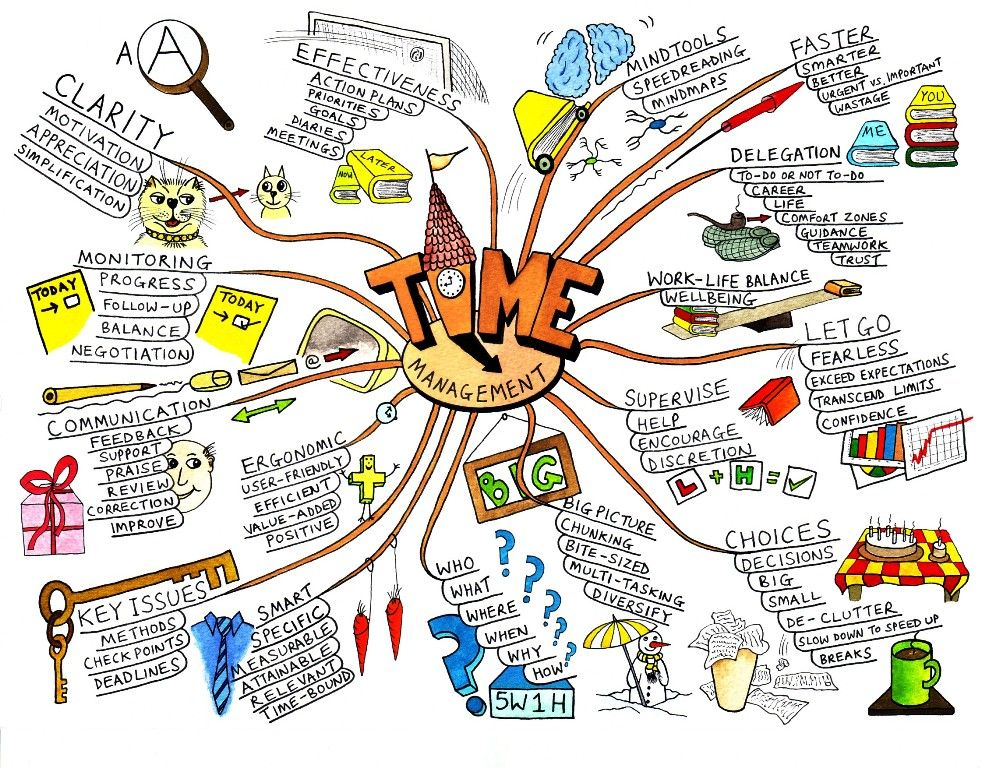
What is a mindmap? A mindmap is basically a grown-up version of a drawn-out/sketched-out web doodle. It’s very visually appealing and helps connect pieces to one whole idea.
Here are some programs I’ve trialed and worked with to get my ideas scribbling and running:
Wondershare’s [formerly] MindMaster, EdrawMind~
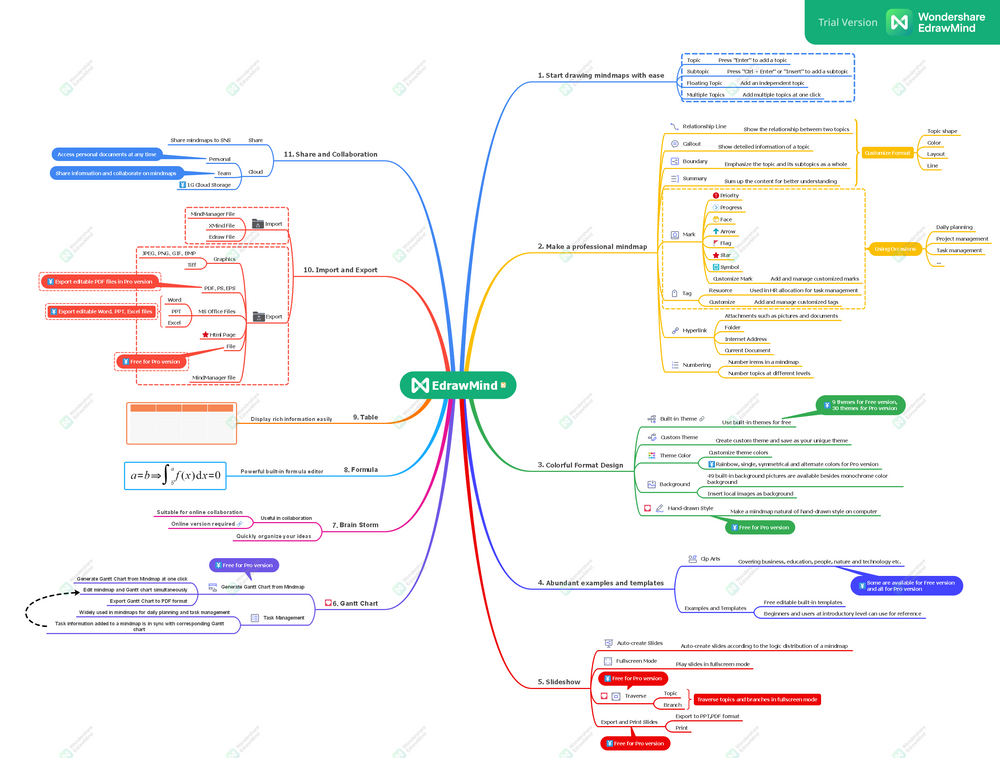
EdrawMind is the most flexible mindmap product I have used. Since Wondershare continuously upgrades features in this product, every time I use it, I find something new to try! In addition to some traditional radial maps, they have included 12 different structures and templates that match with whichever outline you choose to work with. They’ve added over 33 various themes and 700+ cliparts to choose from. [You can also add your own images and clipart as well.] All details of the mindmap are customizable as well.
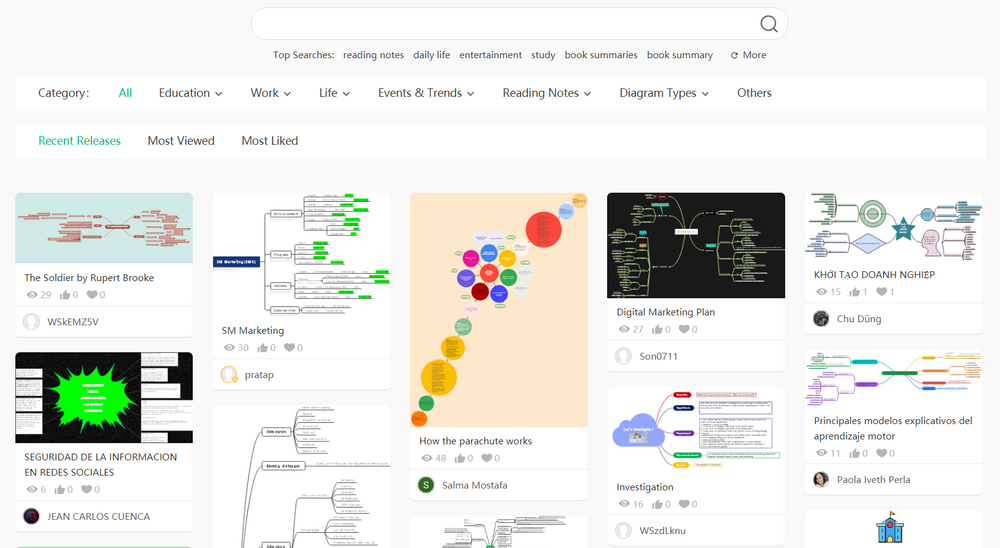
The newest feature EdrawMind currently has is the MindMap Gallery. When you open the desktop version of EdrawMind, you find this feature on the left toolbar. It has recent releases, most viewed, and most liked MindMaps created by other members of the Wondershare community who use EdrawMind.
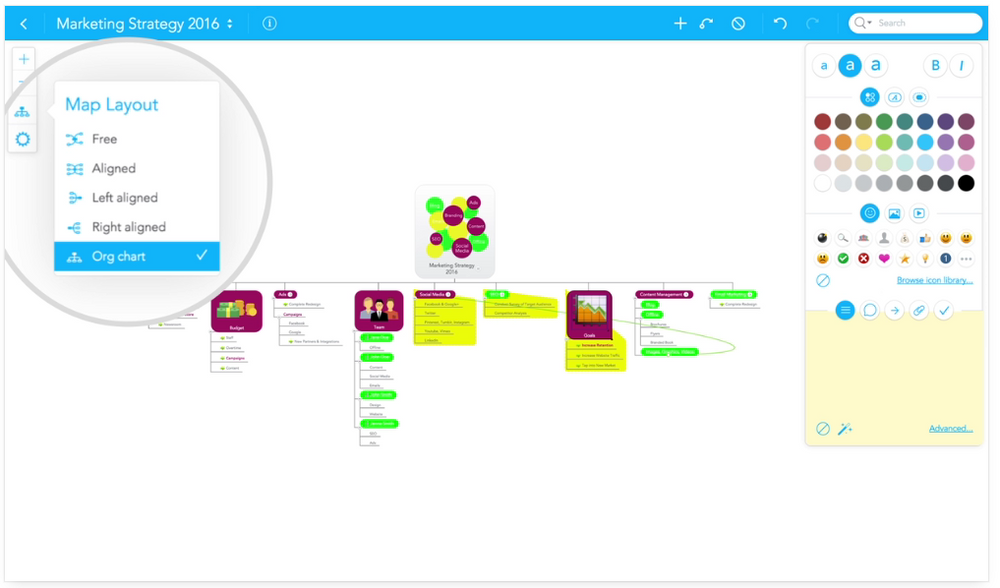
MindMeister is also a flexible mindmap product that I enjoyed using (without crying about mymoneyflyingoutofmywallet!) With flexible offers for individual, business, and student accounts, they share similar features with EdrawMind. Some standout features that pleased me included collaborative brainstorming (in real-time!), customizable designs and themes, multimedia attachments, AND GET THIS >> history view. HISTORY VIEW??? History view, this, is pure ✨magic✨. You get to play a reel that shows every detail of contributions and changes happening to your mindmap with dates and names of who did what, where, and when.
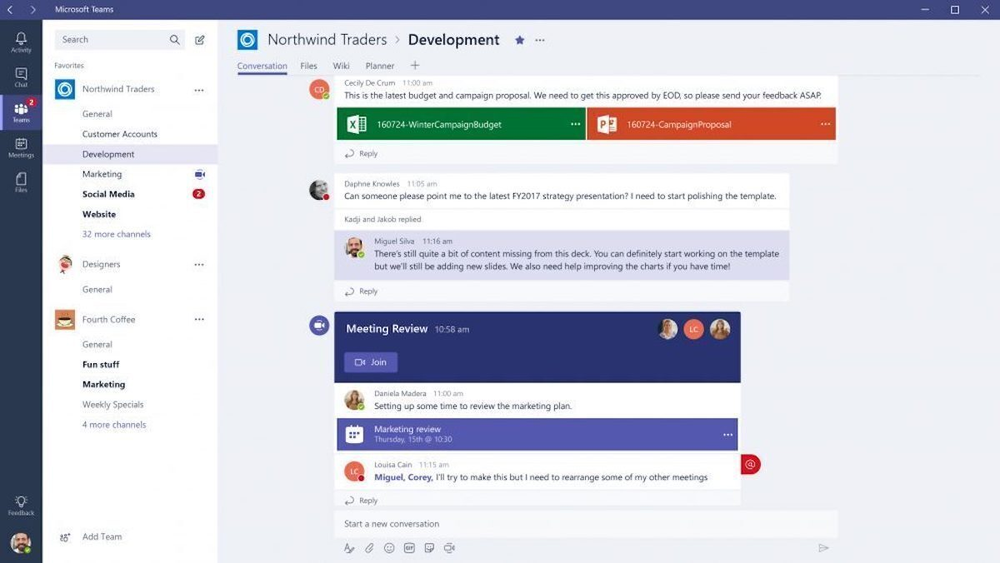
Backstory time! In addition to working with FunKeyB, I also worked for 3 years for the Association of Islamic Charitable Projects’ TIES Elementary School. You could guess what happened when COVID struck 2 years ago in April 2019 (wow, it’s been 2 years already???); yup, everything shifted online and stayed that way for who knows how long. Everyone was confused, lost, and frustrated, especially teachers (me). But instead of staying frustrated and doing nothing but complaining how things should go back the way it was (actually I was low-key grateful), I explored online solutions to make teaching easier. It was a three-way learning process: making sure I got it, then making sure the parents get it and then making sure that the kids got it during class time. We had a working online classroom platform, Microsoft Teams. Now the big question was, how do we integrate person-to-person teaching online? How should that work? We knew Zoom didn’t work all that well because we wanted an all-in-one integrated system; a classroom, discussion board, homework uploading system, and a video recording system with whiteboard integration. Did we get all that with Microsoft Teams for Education? Absolutely yes. Do I still love (and use) Zoom? Also yes.
Fast forward. I was teaching most courses that would require a whiteboard: Social Studies, Science, MATH AND SCREAM WITH ME MAAAAAAAAATH (sobbing), and English. (sobs some more at the memory)

I needed to find a tool or app integration that allowed the children to participate in real-time and solve problems cohesively together. That’s when I discovered Freehand by InVision. It works just like any other whiteboard integration on Microsoft Teams. But, I discovered that they use this very differently through their website, just like a pure mindmap. They also have various mindmaps that depend on which industry/product you’re working on, such as product management and design, product development, marketing, and research! They also have featured templates from other companies who also use Freehand as well! It’s super cool; you should check it out!!!


