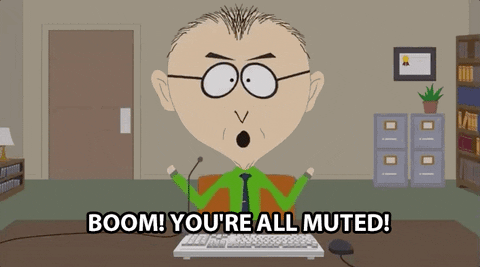
This week the primary focus for this scenario is to introduce a new project management software that will be used company-wide, from employees to HR and administration. This new system will allow all employees, supervisors, managers, and other administrative roles to keep their tasks, meetings, and projections more efficient while maintaining their organizations (Project Management Software – Monday.com, 2020). This program will also allow the facilitation of invoices and recurring revenue streams. Old fashioned methods of keeping up with tasks, payments, and monthly to yearly projections were not always so easily facilitated and almost always required so many skills to attain a simple job to be done. This system can be integrated nationally and internationally (whether in an office or remotely).
When meetings are due for preparation, preparing ahead of time (by a week usually) allows a lot of time for adding in topics for discussion, or changes can be made within an appropriate timeframe.

All meetings need to have a set of expectations. Even as adults, we need to be reminded that we need to practice active listening and mutual respect (Welch, 2005). Candor communication is encouraged, and if we are to challenge each other’s ideas, constructive and buildable solutions must also be introduced on the same table (Welch, 2005). The new project management software that will be introduced also has features. Each department may upload its issues and ideas that they would like to be presented within the upcoming meeting. Feedback may be added to the views from other departments and administrators as well. This will allow some buildup for ideas and constructive solutions to be built before the meeting. This will also resolve issues before conflicts arise within a session (Bika, 2020). With these lists of ideas and critical thinking, a set schedule may be created.
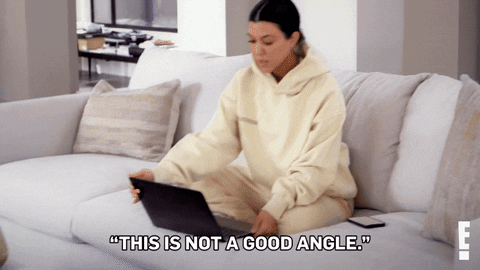
The best platform for meetings I have personally used is Microsoft Teams (Microsoft Teams, 2020). They have a set calendar to add the time and date of the meeting. Plus, they have a posts area where a chat may be created, and attachments for the meeting agenda can be accessed. This will allow a smooth transitional flow and easiness for everyone before the meeting even starts. The schedule should be organized, starting with an abridged intro. Calendars, reports, and guides should be included in some parts right after the introduction, depending on the listing of the topics. Visuals are the best tools for most individuals as it keeps them intellectually engaged. After a 30-minute overview of the visual content, a 15-minute discussion should be initiated, following a 15-minute wrap-up. What is also remarkable about Microsoft Teams is that they have integrated tools to collaborate online on any project, like InVision (Invision Freehand, 2020). They also have a “Raise Your Hand” function to decrease the amount of times interruptions may happen. Additionally, the chatbox feature is for individuals who would like to toss in questions as the meeting is ongoing. Microsoft Teams also adjust meetings to others’ time zones to tell them what time the conference will be based on their time zones.
References
Bika, N. (2020). Fifteen collaboration tools for productive teams. Retrieved from Workable: https://resources.workable.com/tutorial/collaboration-tools
Invision Freehand. (2020). Retrieved from Invision: https://www.invisionapp.com/feature/freehandhttps://www.invisionapp.com/feature/freehand
Microsoft Teams. (2020). Retrieved from Microsoft: https://www.microsoft.com/en-us/microsoft-365/microsoft-teams/group-chat-software
Project Management Software – Monday.com. (2020). Retrieved from Monday: https://monday.com/lp/projectmanagement/bundle/?utm_medium=capterra&utm_campaign=capterraprojectmanagement&utm_source=capterra
Welch, J. (2005). Winning. New York: HarperBusiness Publishers.

